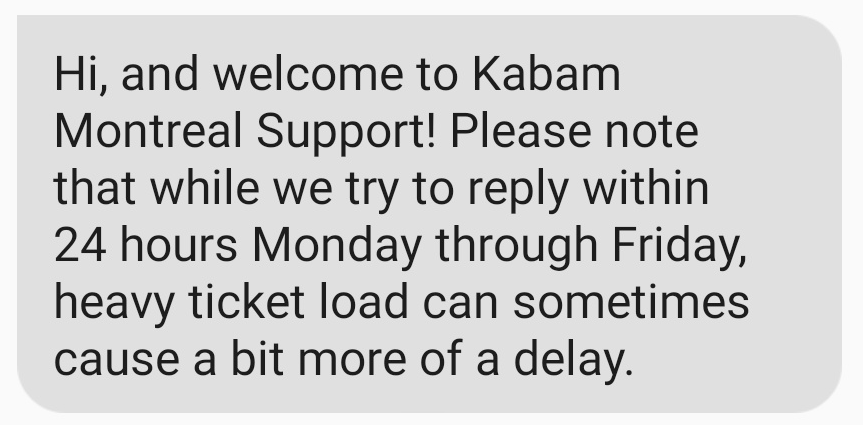ショップタイタン Shop Titans
19/07/01 2-12以降あったのを追加しました

※最初にプレイしてアプリ終了後、再びゲームしようとしたら作成したデータは消えていました。が、
Google Play ゲーム絡めるとちゃんと続きから出来ます!!
Why is my account missing or reset!?
アカウントが見つからない、リセットされるのはなぜですか?
をチェックしてください。
幻の店長

アプリゲームで今、一番夢中でやってるゲームですが、いまいち良く分からない所があります。自分ギルドマスターじゃんね!分かってないのヤバいじゃんね!
で、FAQを何となくの日本語にしてみました。
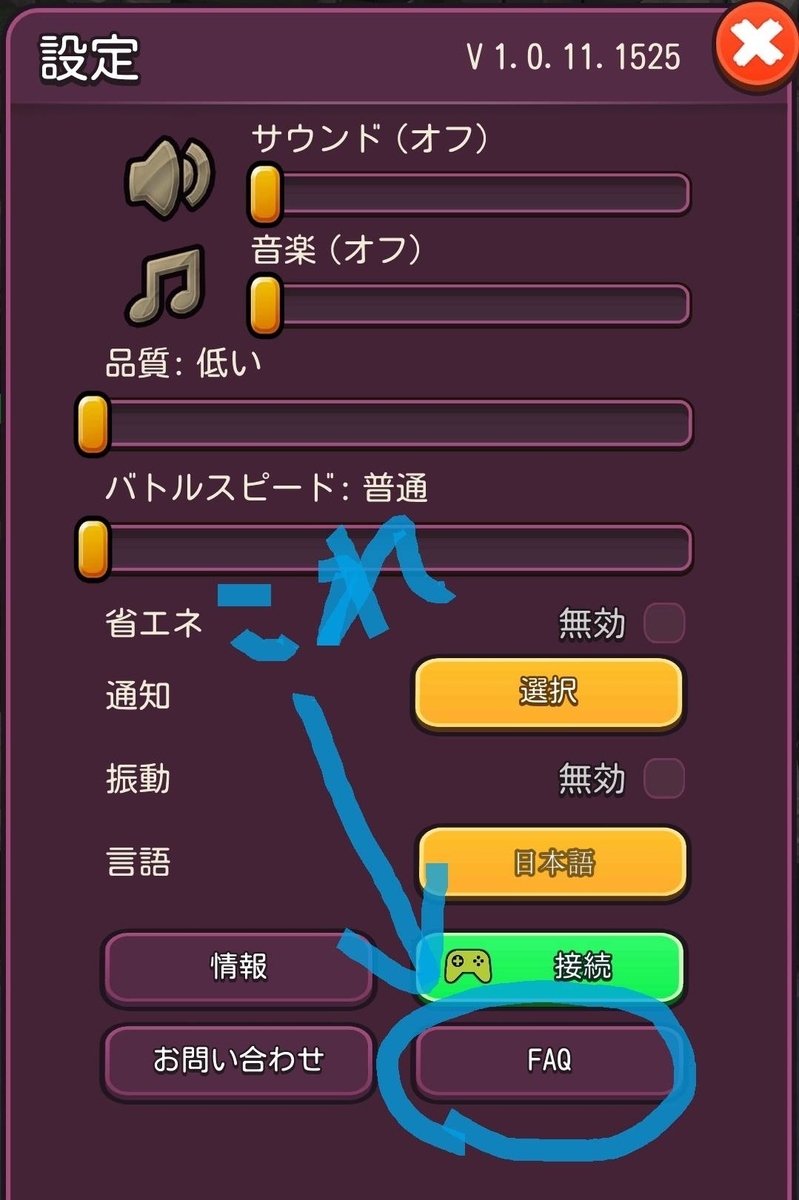
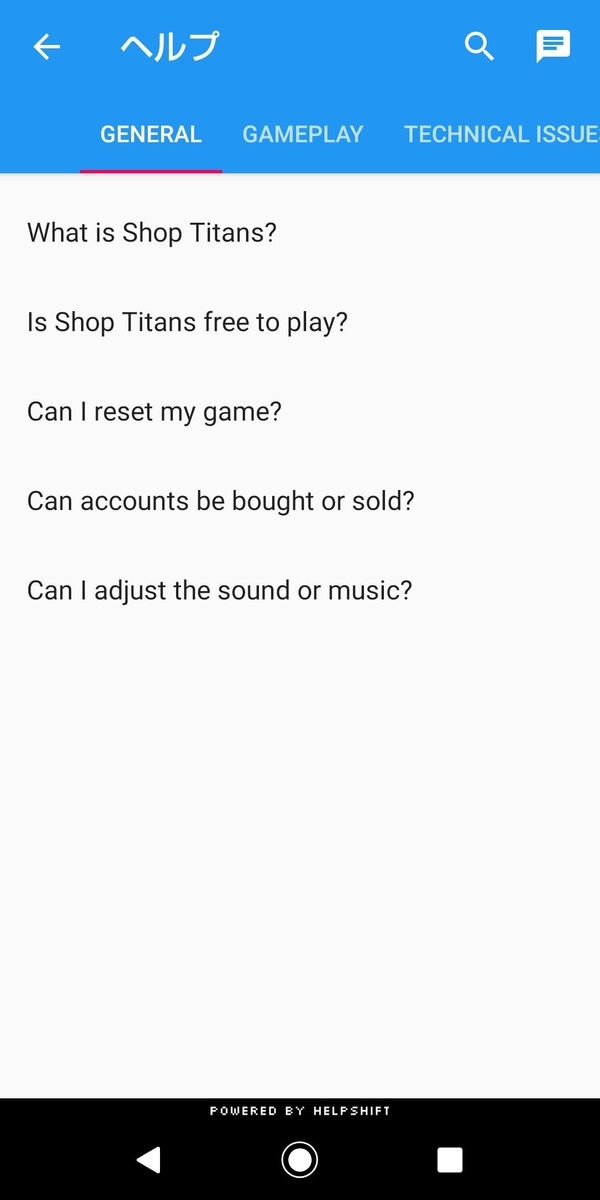
注意!!
訳が違ってる、英文写し間違えしてるトコがあるかも!!
文章を端折っているところもあります!!
- GENERAL(一般)
- GAMEPLAY ゲームプレイ
- How do I craft items?
- How do I get new items to craft?
- What's the Craft Progress Chain?
- How do I level up?
- What does the Master do?
- Do I lose my investments if I change guilds?
- How do I get more customers to visit?
- What increases my player score?
- What is Prestige for?
- What do Research Scrolls do?
- How do I get keys?
- Why can't I invest in this building?
- What level do my heroes have to be to use higher tier equipment?
- How do I leave my current guild?
- Why can't I sell this item or put it on a rack?
- What can guild officers do?
- Where do I get Ascension Shards, and how do they work?
- Why do my city buildings keep leveling down?
- TECHNICAL ISSUE技術的な問題
- お問い合わせにあるメッセージ
GENERAL(一般)
What is Shop Titans?
ショップタイタンズとは何ですか?
Shop Titans is a store management game in which you run a fantasy item shop! Forge
magical arms and armor, brew mystical potions, equip powerful heroes, and send them out on dangerous quests for fun and profit!
ショップタイタンズは、店舗管理ゲームです
あなたはファンタジーアイテムショップを経営します!
魔法の武具と防具を鍛造、神秘的なポーションを醸造
強力なヒーローたちに装備させ、楽しみと実益を兼ねて危険なクエストに送り出しましょう
Is Shop Titans free to play?
無料でプレイできますか?
Shop Titans is absolutely free to play!
While we will be featuring some exclusive paid content,the game is balanced around the free player experience,and you can have plenty of fun without ever spending a cent
ショップタイタンズは無料でプレイ出来ます。が、一部有料コテンツがあります。
このゲームは無料でできるようにバランスが取れています。
1セントも使う事なく、あなたはたくさんのことができますお。
Can I reset my game?
ゲームをリセットできますか?
All progress in Shop Titans is permanent there's no way to reset your game. However, if you'd like to change your name or need assistance with some other part of your account, just send us a support ticket we'd be happy to help!
ショップ·タイタンスでのすべての進歩は永続的なので、ゲームをリセットする方法はありません。しかし、あなたが名前、またはアカウントの変更等?で必要な場合、ぜひ我々にお問い合わせください。
喜んでお手伝いします!
Can accounts be bought or sold?
アカウントは売買できますか?
Your account is for your use, and yours alone.
Buying someone else's account (or selling your own) is strictly against the Riposte Games & Co. Terms of Service, and any account found to have been bought or sold is subject to an immediate and permanent banning.
あなたのアカウントはあなたが使用するためのものであり、あなたのものだけです。
他者のアカウントの購入(または販売)は、ゲーム・アンド・カンパニーの利用規約に厳密に違反しています、
売買されたことが判明したアカウントは、即時かつ永続的に禁止対象となります。
Can I adjust the sound or music?
音や音楽を調整できますか?
Of course! Both the game's sound effects and music have separate sliders that can be adjusted individually in the Settings screen.
もちろん調節できます! ゲームサウンドと音楽は [設定(Settings)] 画面で個別に調整できます。
GAMEPLAY ゲームプレイ
How do I craft items?
アイテムを作成するには?
To craft an item, just click the "Craft" button on the bottom right in the Shop!
This will bring up the list of items you can craft, as well as showing you how many resources you need for each one. Just click on an item to begin crafting it!
アイテムを作るには、ショップ右下の「クラフト」ボタンをクリックするだけです!
クラフトできるアイテムのリストが表示されます。
作成に必要な資源の数が表示されます。
作り始めるためにはアイテムをクリックしてください!

How do I get new items to craft?
新しいアイテムを作成するにはどうすればよいですか?
How do I get new items to craft?
Mostly, you unlock new item blueprints by crafting other items! New blueprints are frequently found on another item's Craft Progress chain.
主に、アイテムを数作ることによって、新しいアイテムの設計図のロックを解除します!新しい設計図への進行は、クラフトで見つかります。
What's the Craft Progress Chain?
Craft Progress Chain(新しい設計図への進行)とは何ですか?
What's the Craft Progress Chain?
The more times you craft the same item, the better you get at it! Every item has a Craft Progress Chain that advances as you craft more of that item, with rewards at certain number breakpoints. For example, the Cuirass unlocks a new blueprint once you've made 7 Cuirasses, another new blueprint once you've made 18, is able to be sold for twice as much once you've made 32, and is more likely to be crafted at a higher quality level once you've made 50 (with another improvement at 80)
あなたが同じアイテムを作る回数が多いほど、より良く得ることができます!
すべてのアイテムは、アイテムを数多くクラフトするにつれて進展するCraft Progress Chainを持ち、特定の数のブレークポイントで報酬を得ます。
例えば、Cuirass(胸当て)は7つCuirassesを作成すると新しい設計図をアンロックし、18を作成するともう1つの新しい設計図をアンロックします。32を作成すると2倍(??)の売り上げが可能になります。
あなたが50を作ったらより高い品質になります。(80でもう更に改善)
※クラフト画面のアイテムを長押しでこの画面は表示されます!!
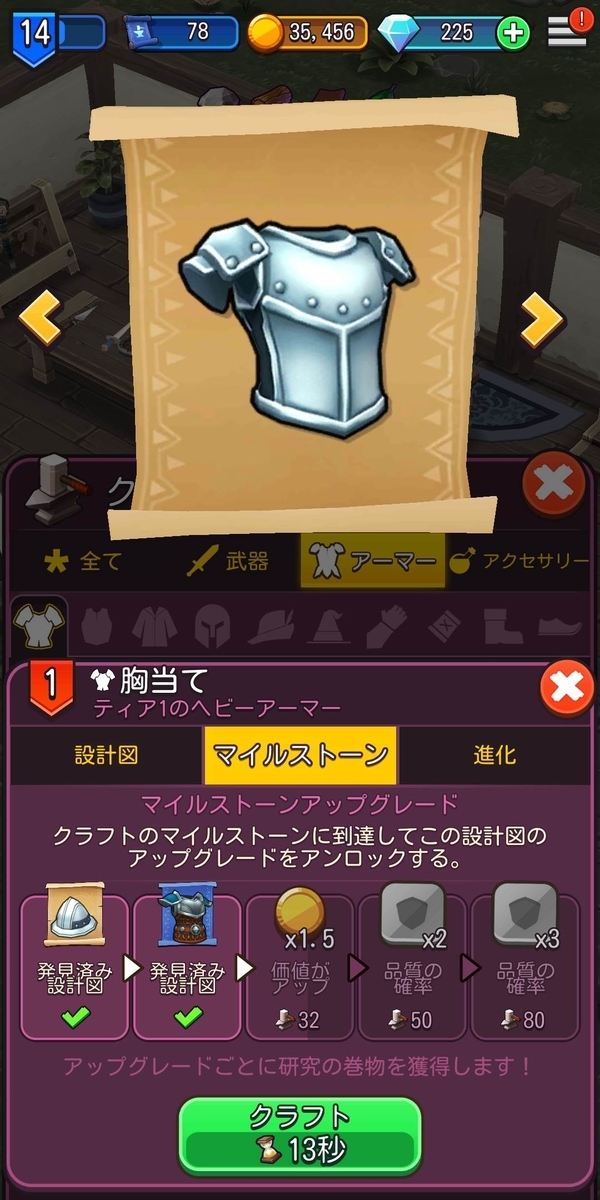
How do I level up?
レベルを上げるにはどうすればよいですか?
How do I level up?
By selling items! Each item you sell gives you a bit more experience
アイテムを販売することでレベルが上がります。あなたが販売する各アイテムは経験値を与えます
What does the Master do?
マスターは何をしますか?
What does the Master do?
The Master is necessary for crafting higher-end items - a few Tier 5, but mostly Tier 6+ You don't need to hire him until you get to that point!
マスターは、高級アイテムを作成するために必要です。あなたがティア5、主にティア6+のポイントに到達するまで、あなたは彼を雇う必要はありません!
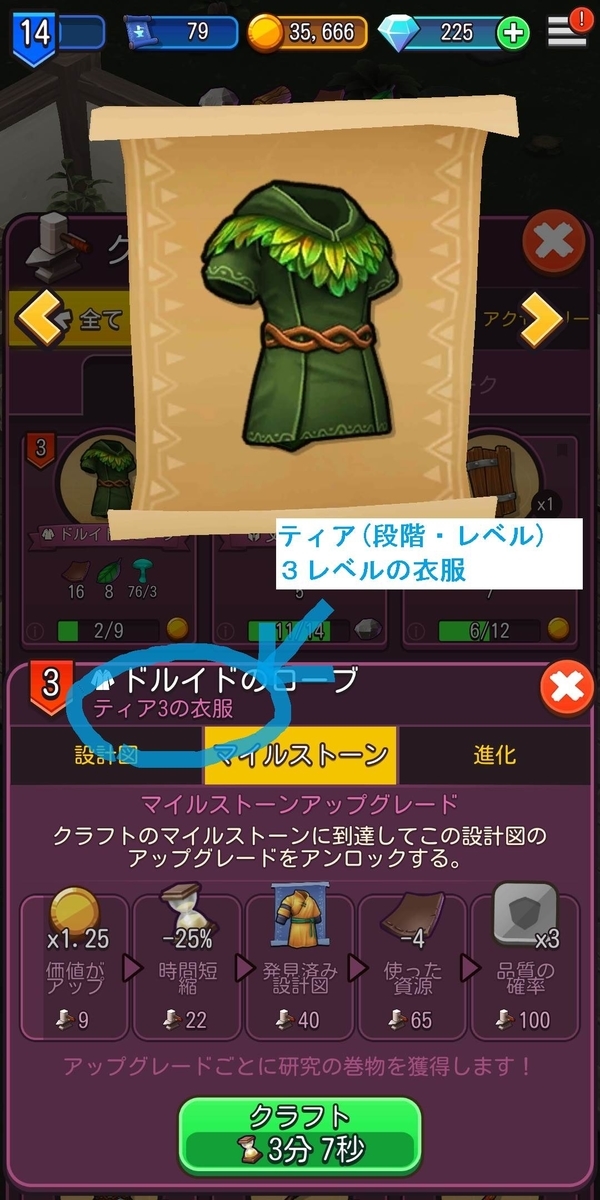
Do I lose my investments if I change guilds?
ギルドを変更したら投資を失いますか?
No, you don't! All your investments are saved on your account.
If you change guilds, they're removed from the old guild and added to the new one instead!
いいえ。あなたのすべての投資はあなたのアカウントに保存されます。
あなたがギルドを変更した場合、それらは古いギルドから削除され、代わりに新しいギルドに追加されます!
How do I get more customers to visit?
どうすればより多くのお客様を訪問できますか?
How do I get more customers to visit?
The number of customers you get in your shop is determined by two things: how big your shop is, and how many items you currently have on display. Empty racks don't count!
店の客数は,店の規模と、現在販売されている商品の数によって決まります。 空のラックは数えません。
What increases my player score?
どうすればプレイヤースコアを上げることができる?
What increases my player score?
The following game elements add to your player score:
Blueprint Upgrades
Shopkeeper Level
Furniture Upgrades
Champion Story Progression
Shop Expansion Level
Blueprint Discovery Progress
Hero Levels
Workers Hired
Dungeons Unlocked
Champions Hired
Champion Levels
Furniture Purchased
次のゲーム要素がプレイヤースコアに追加されます。
設計図のアップグレード
店主レベル
家具のアップグレード
チャンピオンストーリーの進行
店舗拡張レベル
設計図の検出の進行状況
ヒーローレベル
雇用された労働者
ダンジョンのロック解除
採用されたチャンピオン
チャンピオンレベル
家具購入
What is Prestige for?
Prestige(評判)は何のためにありますか?
What is Prestige for?
Prestige doesn't have any in-game effects it's purely a cosmetic value, and for competing on the Prestige leaderboard!
スコアボードの上で競争するため、名声、装飾的価値という、少しもゲームの趣旨を持ちません!
What do Research Scrolls do?
Research Scrollsは何をするのですか?
What do Research Scrolls do?
Research scrolls are used to unlock blueprints!
If you have scrolls but don't see any blueprints to unlock with them, then you probably have all the currently available ones unlocked already. But don't worry they'll be used for future content as well!
リサーチ スクロール(巻物)はロック解除に使用されます。
スクロールがあるが、ロックを解除する設計図が表示されていない場合は、現在利用可能なすべての設計図が既にロック解除されている可能性があります。
しかし、将来のコンテンツに使用されるので心配しないでください。
How do I get keys?
キーを入手するにはどうすればいいですか?
How do I get keys?
Keys are available in a few ways!
As drops from boss fights (this is themost common way to obtain them)
As rare drops from non-boss quests In the Fortune Zone
キーはいくつかの方法で利用可能です。
ボス戦からドロップします。(これが取得するための最も一般的な方法)
フォーチュンゾーンでのボス以外のクエストからまれにドロップします。
※キーはダンジョンクエストのドロップアイテムの宝箱を開けるカギ
Why can't I invest in this building?
なぜこの建物に投資できないのですか?
Why can't I invest in this building?
It's probably upgrading! You can't invest in a building that's currently upgrading (or downgrading, if someone left your guild and removed enough investment to trigger a downgrade).
おそらくアップグレード中です!現在アップグレード中の建物に投資することはできません。または、グレードダウン中。。。グレードダウンを引き起こすのに十分な投資をしている誰かがあなたのギルドを離れた場合(その人の投資分は削除されるので)。
What level do my heroes have to be to use higher tier equipment?
ヒーローに高いレベルの装備を使用するためには、どのくらいのレベルが必要ですか?
What level do my heroes have to be to use higher tier equipment?
As your heroes level up, they'll be able to use higher tier gear! The level requirements for each tier are below.
Tier 2: Level 3
Tier 3: Level 6
Tier 4: Level 9
Tier 5: Level 12
Tier 6: Level 16
Tier 7: Level 19
あなたのヒーローがレベルアップするにつれて、彼らはより高いティアの装備を使うことができるでしょう!各ティアのレベル要件は以下の通りです。
ティア2:レベル3
ティア3:レベル6
ティア4:レベル9
ティア5:レベル12
ティア6:レベル16
ティア7:レベル19
How do I leave my current guild?
現在のギルドを離れるには?
How do I leave my current guild?
You can leave your guild for a new one (or make your own) in the City screen! Press the Guild button from the City view, then open the Finder to search for a new guild or create your own!
Note that you always have to be in a guild - if you'd like to play solo, you can create a guild and set it to Private!
あなたは街画面であなたのギルドを新しいギルドへ移るために去ることができる(あるいはあなた自身のものを作ることができる)!街画面からGuildボタンを押して、次にFinderを開いて新しいギルドを検索するか、自分のギルドを作成してください。
あなたは常にギルドにいる必要があることに注意してください - あなたがソロプレイしたい場合は、ギルドを作成し、それをプライベートに設定することができます!
Why can't I sell this item or put it on a rack?
このアイテムを売ったりラックに置いたりできないのはなぜですか?
Why can't I sell this item or put it on a rack?
You probably have it locked! You can check this by going into your inventory and tapping on the item in question. There's a button that looks like a lock - tapping that will toggle "locked" or "unlocked". Items have to be unlocked in order to sell them or use them for crafting!
おそらくロックされているのでしょう。在庫を確認して問題の商品をタップすると、これを確認できます。ロックのように見えるボタンがあります - タップすると「ロック」または「ロック解除」が切り替わります。アイテムを販売したり、クラフトに使用するには、アイテムのロックを解除する必要があります。
What can guild officers do?
ギルド役員にできることは?
What can guild officers do?
Guild officers are like miniature Guildmasters! They can manage guild settings and kick non-Officers. However, they can't ever kick other Officers or the Guildmaster!
ギルド役員はミニチュアギルドマスターのようなものです!彼らはギルドの設定を管理し、非役員を追放できます。しかし、彼らは他の役員やギルドマスターを追放することはできません!
Where do I get Ascension Shards, and how do they work?
Ascension Shards(進化の欠片)はどこで手に入りますか?
Where do I get Ascension Shards, and how do they work?
Ascension Shards can be found in chests, in the Fortune Zone, or in the in-game Store!
To use your Ascension Shards, open the information for a blueprint by long-pressing on it. The third tab is called "Ascension". In there, you can spend your Ascension Shards to upgrade the blueprint with the displayed benefits!
進化の欠片はチェスト、フォーチュンゾーン、またはゲーム内ストアで見つけることができます!
進化の欠片を使用するには、設計図を長押しして情報を開きます。3番目のタブの「進化」で、表示されているメリットで設計図をアップグレードすることができます!
Why do my city buildings keep leveling down?
なぜ私の街の建物はレベルダウンになっているのですか?
Why do my city buildings keep leveling down?
Someone probably left your guild! The city's investments are the sum total of the individual investments of each guild member. When someone leaves, their investments are moved from their old guild to their new one. This can cause buildings to level down, if the investment removed is big enough!
誰かがあなたのギルドを離れたのでしょう。都市の投資は、各ギルドメンバーの個々の投資の合計です。誰かが去るとき、投資は古いギルドから新しいギルドに移されます。削除された投資が十分に大きい場合、これは建物がレベルダウンする可能性があります。
TECHNICAL ISSUE技術的な問題
My game is having issues! What should I do?
私のゲームは問題を抱えています!どうしたらいいでしょうか?
My game is having issues!What should I do?
Here are some simple quick fixes that solve the majority of issues you may have.
Even if you think they won't help, we'd still suggest trying them - you'd be surprised what they can solve!
For Mobile
For technical or performance issues:
Close and relaunch the app Fully shut down
and restart your device Uninstall
and reinstall the game
For connection issues:
Toggle your WiFi off and on again
Try connecting to a different WiFi network
Try using data instead of WiFi
For Steam
Fully shut down and relaunch Steam Make sure you're launching it through your Steam Library directly, not a shortcut!This is important because shortcuts can sometimes cause the game to not connect to Steam,which stops you from reaching your account properly.
For Browser
Refresh your browser window. If that doesn't work Close the browser tab running the game completely, then open a new tab and restart the game In your browser settings, completely clear your browsing history/cache If the above don't help, try a different browser (for example, if you usually use Chrome, try Firefox to see if that works)
If these don't resolve your issue, feel free to send us a ticket we're more than happy to help
起こり得る問題の大部分を解決する簡単な応急処置をいくつかご覧ください。
提案するそれらを試してみてください。
モバイル向け
技術的な問題またはパフォーマンスの問題:
アプリを閉じて再起動する
デバイスを完全にシャットダウンし、再起動します。
ゲームをアンインストールして再インストールします。
接続の問題:
WiFiのオン/オフを切り替えます
別のWiFiに接続してみてください
WiFiの代わりにデータを使ってみる
※SteamとBrowserは自分が使ってないからスルー。
それでも問題が解決しない場合は、お気軽にお問い合わせください。
What can I do about the game crashing?
ゲームがクラッシュしたらどうすればいいですか?
What can I do about the game crashing?
Any number of issues can cause a crash, but don't worry we'll do our best to fix it! Firstly,
try restarting the application to see if that fixes it - most crashes are one-time occurrences, and won't happen again. If the issue persists, feel free to open a ticket with us and we'll help troubleshoot the problem with you!
いくつもの問題がクラッシュを引き起こす可能性がありますが、それを修正するために最善を尽くしますのでご安心ください。
はじめにアプリケーションを再起動して問題が解決するかどうかを確認します。ほとんどのクラッシュは1回限りの発生であり、今後は発生しません。問題が解決しない場合は、気軽にお問い合わせください。問題のトラブルシューティングにご協力ください。
Why is my account missing or reset!?
アカウントが見つからない、リセットされるのはなぜですか?
Why is my account missing or reset!?
Don't worry -your account isn't gone! First, try to press "Already have an account?" down at the bottom of character creation. That should force Game Center Google Play to connect and get you logged back in on your account!
If you're already past that screen or if you get an error saying account recovery is unavailable, it means your original account was never connected to Game Center/Google Play.
Don't worry though - we can still recover it for you! Just write us a ticket through the "Contact Us" button in the in-game Settings and we'll get you back on your original account instead! Be sure to include your original account's name, as well as any other identifying information you can remember (what level you were, what guild you were in, etc.)
心配しないでください - あなたのアカウントはなくなっていません!
まず、キャラクター作成の一番下にある「既にアカウントを持っていますか?」で、
Google Playゲームに接続し、あなたのアカウントに再びログインを取得する必要があります!
すでにその画面を過ぎている場合、またはアカウントの回復が利用できないというエラーが発生した場合は、元のアカウントがGoogle Playに接続されていないことを意味します。
しかし、心配しないでください - 私たちはまだあなたのためにそれを回復することができます!
ゲーム内設定の「お問い合わせ」ボタンからお問い合わせ頂ければ、元のアカウントに戻ります!
元のアカウントの名前と、覚えているその他の識別情報(あなたがどのレベルにいたか、どんなギルドに参加していたかなど)を必ず含めてください。
お問い合わせにあるメッセージ
こんにちは、そしてKabam Montreal Supportへようこそ!
月曜日から金曜日までの24時間以内に返信するよう努めていますが、
問い合わせが多いなど、場合によっては少し遅れが生じることがあります。